Like many motorcyclists when traveling whether on 4 or 2 wheels, we always tend to visit the out of the way or local place whenever possible. This has led to a couple of interesting situations. There was the restaurant in Grant Ferry that was out of everything we ordered, the hole in the wall restaurant that's "mild" food was so hot we could barely eat it, and the place in Tuba City where we had pasta alfredo soup and a loaf of lasagna.
This past weekend was another one for the books. We spent the weekend in Lake Havasu with other Motor Maids having a great time. We talked motorcycles, trips, friends and family, we talked about women & motorcycling history and all sorts of things. There was a lovely sunset ferry trip across the lake to California for dinner.
Ok, back to the food thing. On our way back from Lake Havasu we stopped in Salome for lunch and to warm up a bit. Little did we realize that the day before had been the some sort of huge chili cook off. So we pull into Christina's Cantina, the parking lot was full so we thought that was a good sign and if not for the afore mentioned chili cook off, I'm sure we would have been correct.
The inside of the cantina was typical southwestern nowhere charm having been added on to an existing tavern. There was a large wooden bar surrounded with bar stools that were bolted to the floor and covered with yellow-gold vinyl. The awning of what must have been at one time the entrance to the tavern was decorated with green pottery. The ceiling was open with large duct work and exposed wiring all painted brown to blend in. The door to the ladies' room only opened halfway before it stuck on the cement floor.
We settled on a table among the Sunday afternoon snowbirds. When the waitress came over we ordered coffee and water, then she told us that the deep fryer was broken so we couldn't have anything fried (i.e. french fries, chimichanga, etc). Deb orders the chili relleno....oops, they are out of that. While she is pondering the menu again, I ordered a grilled ham & cheese. I asked what they put on the ham & cheese (because I didn't want mayo), the waitress said she would check. When she returned, she looked at me and simply said "cheese". I started to say that was great, could they add lettuce and mustard, she cut me off by saying "we're out of ham". By now, Deb has studied the menu and decided that she would have the green chili burrito enchalada style, I ordered the red chili one and we settled down to drink our coffee.
Five minutes or so later, the waitress reappears to inform us that we are 95% there. They have the green chili but...surprise...they are out of green sauce, would she mind red sauce on her green chili burrito? At this point I think we were so hungry they could have put chocolate sauce on it and we wouldn't have noticed. Deb agrees to the red sauce.
While we wait for our food we overhear another waitress telling the patrons recently seated behind us that "the fryer is broken so no fries, burritos or chick strips, we're out of ham so no ham omelettes or sandwiches and there is one shell left for a taco salad". When our food finally arrived, it was quite good, Deb said it was the best green chili with red sauce she had ever had. So, I guess some time soon we will be heading back to Salome and Christina's Cantina on a day when there isn't a festival in town and we might have better luck with the menu.
Tuesday, February 23, 2010
Monday, February 1, 2010
How to Speed Up Your Computer - Cleaning and Defragging
This is a quick article I wrote for some coworkers explaining why and how to perform some simple computer maintenance.
Why do I need to clean my computer?
Here is a common scenario. You receive and email from a friend, coworker or boss with a file attached. You open the attachment, review the information it contains, and decide you do not need to keep the document, close the attachment and delete the email. Poof! It’s gone, or is it?
If you empty the Deleted items in your email on a regular basis, the email itself is gone, but what about the document? Probably not. Computers are designed to retain images, called temp files, of documents, web pages, graphics and other items, like cookies, to make viewing them again quicker and easier, particularly sites that are graphic intensive. These images are kept in a Temp or Temporary directory on your hard drive. Now, imagine keeping every magazine, newspaper, brochure, sale paper and letter that come into your home and stacking them up in a corner, never throwing anything away or recycling it. Imagine the stack growing and growing until you can barely move around your home. This is basically what happens to your computer if you don’t clean it periodically. The more room your temp files take up the more sluggish your computer becomes. Before cleaning your computer, if you have any stored passwords be sure to write these down because the cleaning process will wipe them out.
So, how do I clean my computer?
Microsoft has been kind enough to include a tool to clean your computer for you. To locate this tool select Start > All Programs > Accessories > System Tools > Disk Cleanup. A small box will appear while the items are gathered and compressed. When it is complete you will get a window like the one shown here.
Why do I need to clean my computer?
Here is a common scenario. You receive and email from a friend, coworker or boss with a file attached. You open the attachment, review the information it contains, and decide you do not need to keep the document, close the attachment and delete the email. Poof! It’s gone, or is it?
If you empty the Deleted items in your email on a regular basis, the email itself is gone, but what about the document? Probably not. Computers are designed to retain images, called temp files, of documents, web pages, graphics and other items, like cookies, to make viewing them again quicker and easier, particularly sites that are graphic intensive. These images are kept in a Temp or Temporary directory on your hard drive. Now, imagine keeping every magazine, newspaper, brochure, sale paper and letter that come into your home and stacking them up in a corner, never throwing anything away or recycling it. Imagine the stack growing and growing until you can barely move around your home. This is basically what happens to your computer if you don’t clean it periodically. The more room your temp files take up the more sluggish your computer becomes. Before cleaning your computer, if you have any stored passwords be sure to write these down because the cleaning process will wipe them out.
So, how do I clean my computer?

Microsoft has been kind enough to include a tool to clean your computer for you. To locate this tool select Start > All Programs > Accessories > System Tools > Disk Cleanup. A small box will appear while the items are gathered and compressed. When it is complete you will get a window like the one shown here.
Most of the appropriate boxes will already be checked for you. If you scroll down you will also see Recycle Bin, Temporary files, WebClient/Publisher Temporary Files and Temporary Offline Files. If these items are not checked, check them before proceeding. Do not check the Office Setup Files box or Compress old files unless you have been instructed to do so by an IT professional. Select OK.
When it’s complete, the box should close by itself and you are ready to move on to defragging.
Why do I need to defrag my hard drive?
Going back to the example above with the newspapers, magazines and mail, if you toss those items in various places around your home, they tend to clutter things up and take up more space. The same is true with your hard drive. The system writes the file in a convenient place which may not be the most efficient place for the overall function of the computer. Now that we have cleaned out all the garbage in the cleaning process, there are empty gaps of disk space. By compressing all the remaining data into one continuous area, it allows the hard drive to function more efficiently.
So, how do I defrag my hard drive?
Microsoft has been kind enough to include a tool for this also. To locate this tool select Start > All Programs > Accessories > System Tools > Disk Defragmenter. A box similar to the one below should appear. In this particular case the box shows only a C drive, however, depending on how your computer is set up, you may also have a D drive.
Select the Analyze button in this box
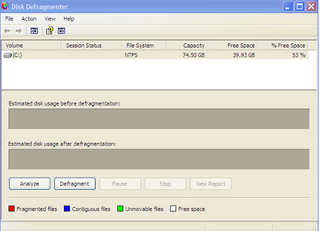
When the analysis is complete you will get a new pop up box telling you whether or not you need to defrag the drive.
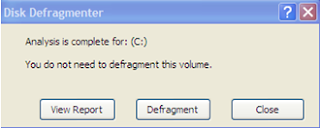
This particular drive does not really need to be defragged at this point. Below is an example of what the analysis looks like.
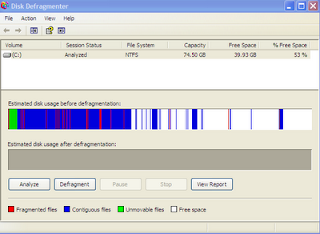
Green files are system files which are unmovable, white is free space, blue is contiguous files and red is the fragmented files. The more red you see the more fragmented your hard drive is. This drive has very little red. Running defrag will slow down the performance of your computer until the process is complete. If you have never defragged your hard drive or see a great deal of red, it may take quite some time to complete the defrag process. If this is the case, it may be wise to start the defrag process in the evening and allow it to run over night.
When it is complete, you will see the comparison of the before and after.
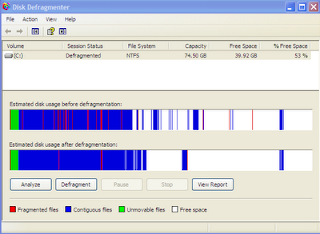
Close out of the Defragmenter using the X in the upper right corner and reboot your computer. The reboot isn’t required, just one of those nice things you do for your computer. :-)
When it is complete, you will see the comparison of the before and after.
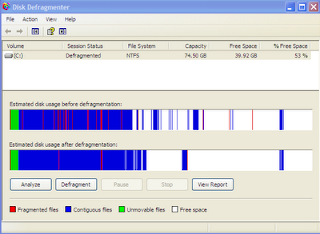
Close out of the Defragmenter using the X in the upper right corner and reboot your computer. The reboot isn’t required, just one of those nice things you do for your computer. :-)
Subscribe to:
Posts (Atom)